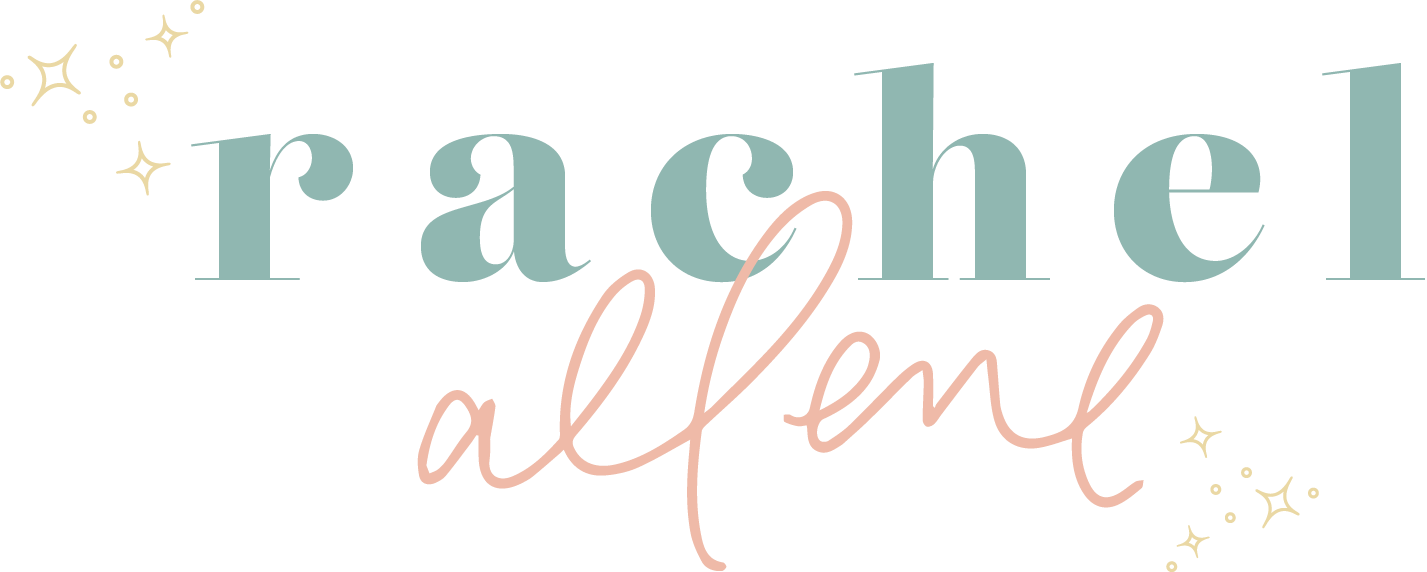Planning and Executing A Launch
In the past year, my business has changed a lot. The business I was running in 2016 is completely different than the business I am running in 2017. There are a lot of things that influenced these changes, but there is one thing I really started to research and implement. It transformed my income and my my business. And I bet you can already guess what it was?
THE LAUNCH.
I know “launching” is kind of a buzz words in the creative industry right now, so you might be rolling your eyes and thinking: “yeah, yeah, we get it. Launching is a big deal.”
But. It is. Like a really big deal.
And I want to give you all my secrets about planning a launch and being able to be on autopilot once it goes live.
Step One:
Putting it all out there
Make a comprehensive list of everything you need to do. Make sure you get really specific here. I like to split my to-do items into as many small items as possible. For example, “contact Influencers” can be broken down into these items:
Make list of Influencers
Write first contact email
Write follow up email
Create spreadsheet for “yes” list
So, I just took one item and made it into four items. I like to do this because I feel more productive on my list of items to complete if there are small tasks. Which also helps me stay motivated to do more.
Step Two:
Categorize everything.
You will want to make different categories for all the items on your list. So, have a list for all the content you need to write, the social posts you need to schedule, the design work you need to do, the emails that need to be scheduled, etc.
Step Three:
Write all the content.
Before I do any emailing or social post work for something I want to launch, I write ALL the content first. For example, for #theheartfeltgrid, I write all the emails for the entire challenge, the emails to write to my list of influencers, the content for any educational resources, and the content for the website. Once the content is written, I am able to focus more on the social strategy and start creating the design elements for the launch.
Step Four:
Create a social strategy.
You will need to create all the Facebook, Instagram, and Pinterest posts. For my challenge, I needed to create graphics and write content for my social strategy. I simply had a massive Google Doc with all the posts that needed to be scheduled and wrote the day and time above the content for the post. This was done so when I went back to schedule the posts, I wouldn’t have to think about which day it was done. The content was written before I do the scheduling, so it’s easier to just decide on the day and time while you’re writing the content.
You also need to create graphics for these posts. You might just need to take the pictures or maybe you need to design them in Adobe Illustrator or Canva.
Part of creating a social strategy is also creating a schedule for promoting the launch of your product/service/challenge/webinar. One secret magical trick for launching is creating mystery. Before I launch something, I hint at it at least two weeks before the launch date. In an ideal situation, you would start hinting about it a month in advance.
What do I mean by hinting?
Writing a Facebook post in your Facebook group about how you’re working on something really exciting.
Showing a sneak peek of you “working on something fun and new that is launching soon!” in your Instagram story.
One easy way to keep track of all of this is by using a launch calendar. I like to use the template found in the Launch Strategy resource for my launches. It really helps me stay on track and remember everything that needs to get done!
*Using Facebook Live and Instagram Live are also important for a launch! In full disclosure: I didn’t have the time for this in my previous launch, but moving forward I will be hosting Live video. It allows your audience to ask questions and Live videos are relevant for quite awhile after you post them. So, the content lives on!
Step Five:
Scheduling everything.
In full disclosure, I will tell you that I have a virtual assistant who did the majority of my scheduling for this past round of #theheartfeltgrid. This is because I have an infant. Otherwise, I would have done all the scheduling myself. If you block out time for planning your launch, I promise it can be easy and streamlined.
Here is what I use to make scheduling easy peasy:
Google Docs for all content that can be easily copy and pasted into the respective social channels.
Facebook can now schedule posts in groups, so I just use that resource.
I am old school with Instagram and write my captions in an email and send it to myself.
Tailwind for Pinterest!
Step Six:
Execute the launch!
When you launch is going on, I suggest that you only focus on the launch. “Shut down” other areas of your business so that 100% of your attention goes into the launch. So if you’re launching a course, make sure that is all that you’re focused on while the doors are open for your course. If you’re trying to juggle too many things, the success of your launch might suffer.
Step Seven:
Create urgency.
When you are launching a product or a course, you want to have an incentive that creates urgency. For a product, this could mean a discounted price for 72 hours (or less!). For a course, you have to close the doors at some point. So maybe people are able to enroll for 7 days, and then the doors close!
When you combine all of the above steps and properly plan your launch, success is inevitable! It takes time, strategy, and a lot of planning, but it’s worth it!
For me, scheduling is KEY! During my last launch of #theheartfeltgrid, I barely had to do any work on the days of the challenge. Everything was set up and I didn’t have to worry while I was changing diapers and doing nap time.