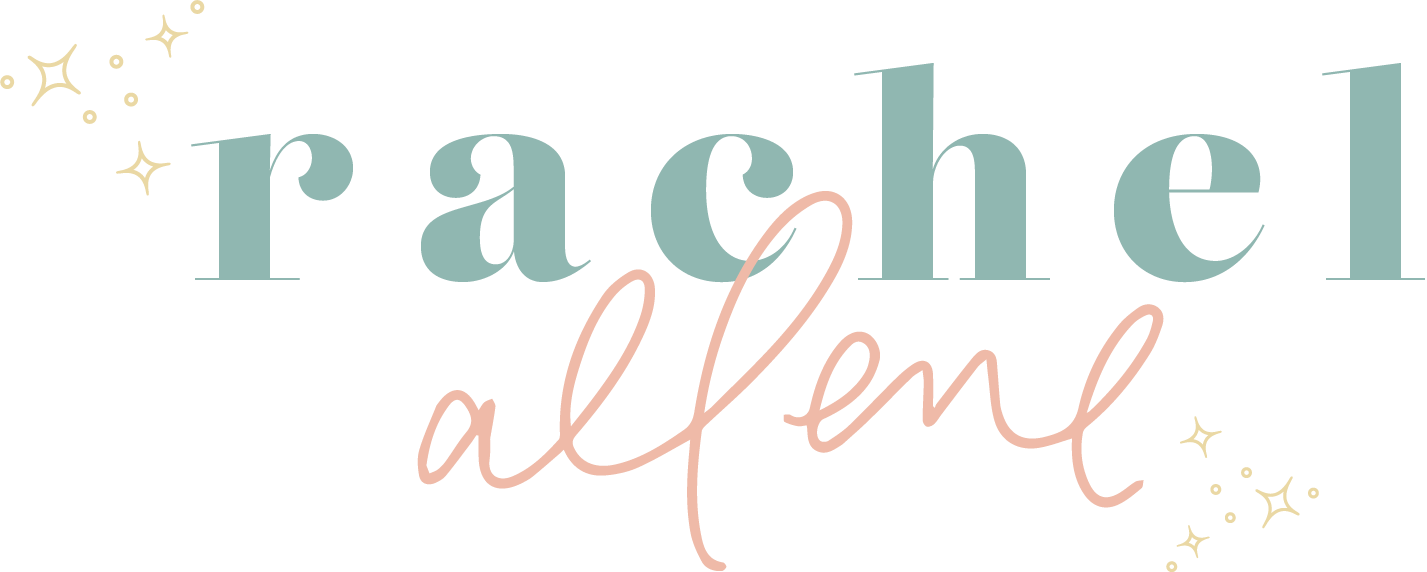How I Manage #allthethings
Here's the thing: I don't.
Shocker.
This blog my post is my confession of what life truly looks like behind the scenes.
I want to do this because I know that I have watched people online and believed the lie that they are living a highly organized, perfectly planned, routined, and problem-free lifestyle. I also believe that their business is stronger, better, and more successful than mine.
While some of those beliefs might be true, there is also another truth. The truth is that every single person and business has it's own messes and hiccups. Every person has mountains and valleys. Every business makes mistakes.
And since I preach and teach about being real and honest, I want to break it down for you. There are aspects of my business that I feel like I have mastered and I have a system DOWN.
But there are also areas of my business that I know I need to be working on and don’t always have time for.
At this point, the systems that I am comfortable with and that I consider to have “mastered” are:
Blogging
Shipping and Packaging products
Launch Strategy
Newsletters
Creating opt-ins for blogging
Ordering products
Content Creation
Instagram planning
Invoicing
Sales Tax
Monthly Goal setting
Systems I haven’t mastered:
Pinterest
SEO
Email Inbox Organization
Knowing my numbers
Planning products early enough
Facebook Marketing
And I promise there are more…
There are multiple resources and apps that have helped me manage the systems that I currently feel confident in. I’ve shared about some of these before, but I don’t mind talking about them again! For the following systems/areas of my business that I focus on, read about the apps or resources I use to make those systems function for me.
Blogging: Google Docs and scheduling content creation days. I write all my blog posts in Google docs for multiple reasons. I have had several website issues in the past and have lost A LOT of content. So, now I make sure I have them saved. Always. AND, they are accessible anywhere! Win win. I also work on multiple blog posts at once. I don’t write a post the day before it is scheduled. At this point, I am writing blog posts that will go live in 6-8 weeks. This gives me an incredible buffer so if I don’t have time to write for a couple of weeks, the content is already there. My audience is never confused or lost because I am consistent in my blogging. And a bonus tip: USE Squarespace. I love it. It’s perfect. I don’t need to say more.
Shipping and Packaging products: I ship all my products through Shipstation and receive discounted shipping through that app. I also ship on Tuesday and Thursdays (and sometimes on Saturday morning if needed). This makes me feel less stressed when I receive an order on Tuesday night right after I shipped all the previous orders. I know that it will ship on Thursday. No stress. Bonus tip: these are all the shipping items we buy. You can purchase directly from this link and we swear by them.
Launch Strategy: I have worked to create a system and schedule for my launches and now I just use that formula for all upcoming launches and adjust the dates accordingly. It’s simple and has made every launch easier and less stressful. I created a template in Adobe InDesign, and it can be found The Product Shop Gurus Guide to Success. You can purchase JUST the Launch Strategy here.
Newsletters: ConvertKit is my all time favorite app and totally worth the investment. I have been able to triple my income in Q1 and Q2 through email marketing. That’s a HUGE win. Sign up here!
Creating opt-ins for blogging: Since switching to Squarespace and ConvertKit, I have been able to add opt-ins to my blog posts. This is a strategy to grow my email list so when I do launches and email marketing, I have an engaged audience for specific products. By using these two apps, I have been able to implement opt-ins quickly and with ease. And I am NOT a techy person. At all. So, if I can do it, anyone can! Promise.
Ordering products: I know who my suppliers are and I know how long it takes to receive a product. So, once I plan my launch strategy, I just work backwards and figure out what date I need them in office. Then I add on the production time and write down my order date. This takes about 3 minutes. Then all I need to do is settle on the design and order. Simple and quick! Are you noticing how a lot of these systems build on each other? Suppliers can also be found in The Product Shop Gurus Guide to Success.
Content Creation: like mentioned above, I block schedule this task. For me, it's every Wednesday.
Instagram planning: I am better on the spot with Instagram, which is the system I have chosen. I plan styling photo days so I always have tons of photos to choose from. I know people love planning with Later, Planoly, or ScheduGram.
Invoicing: I invoice right away and through PayPal so I know there is accountability. I use The Fee Calculator to calculate the extra online transaction fee.
Sales Tax Savings: at the end of every month, I make a transfer to my savings account. I calculate my monthly sales, then multiply it by 1.075 (CA sales tax is 7.5% where I live), then subtract the monthly sales total from that number. That is how much I transfer to my savings account. (There could be a better math equation, but that’s how my brain works, so why change it?). I love banking through Chase for my business.
Monthly Goal setting: I use my Powersheets to set goals at the beginning of every month. I have a calendar reminder and always make sure to set aside time during the first week of every month. I look back on the previous month and see how I did. Then work on my goals for the upcoming month.