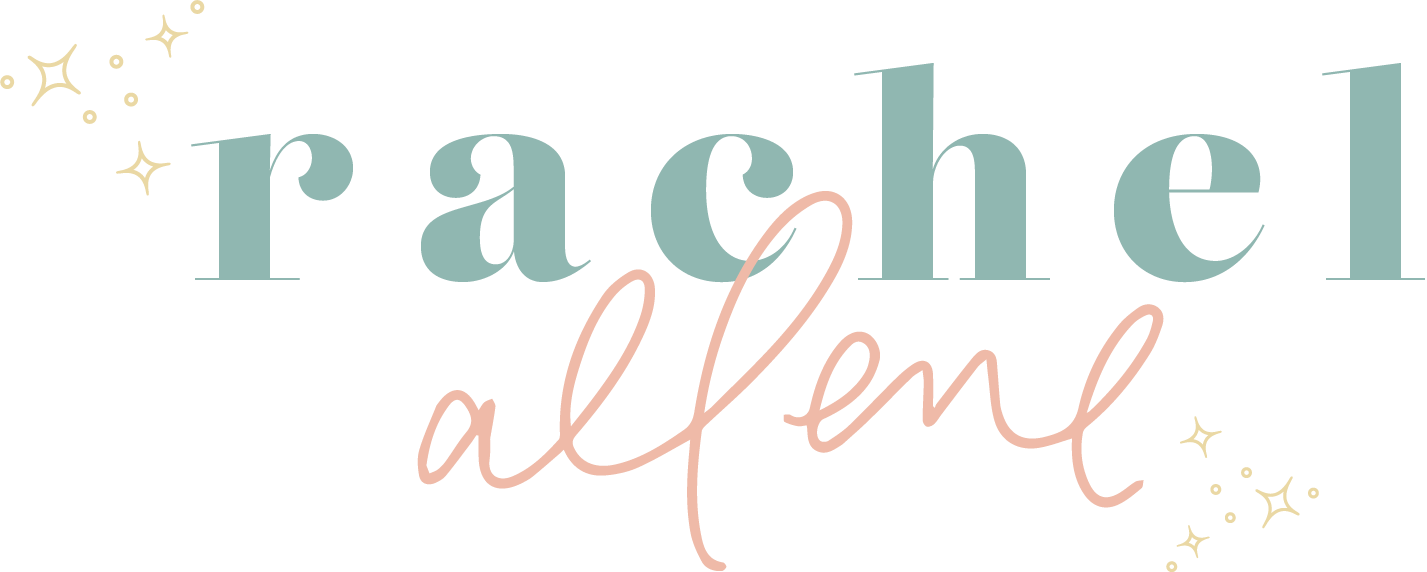5 Business Tools You Can’t Live Without
I think we can all agree that running a successful business cannot be done alone. We are human and we need help.
As someone who loves to produce and be productive, it’s hard for me to take my hands off of things in my business. I like to do it all and have my hands in everything. But, as my business has grown and my time for work has decreased (#motherhood), I’ve learned how to streamline things, but also how to work smarter.
There are several tools I use in my business to help make my time more valuable. Meaning that that it makes my impact more meaningful. This will make more sense as I walk you through the tools I am talking about. And there are also tools that help me to stay organized, on track, and streamlined.
Having tools (that are sometimes free) to help you run a better business is so important! I will admit, I am a minimalist when it comes to business tools. I like to keep it simple and I don’t like to have a lot of monthly subscriptions. So, trust me when I say these are good ones! I only stick with the necessities!
Related: How To Use Instagram Stories To Grow Your Business
What you’ll learn in this post:
5 business tools I can’t live without
Why I use them
And how you can too
Google Docs: I write a lot of content. Every week I post two blog posts, send 2 newsletters (or more), post 6 Instagram posts, and post daily prompts in my Facebook groups. I also have an assistant who does a lot of scheduling for me. So, it’s easy if I can just write all the content and easily share it with her. Enter: Google Docs. I write ALL my content in Google Docs. From content for paid educational content, to the content in my free educational downloads, to newsletter, to my wholesale linesheet, it ALL lives in Google Docs. In the early stages of my business, I lost my blog TWICE. And I didn’t have those posts saved anywhere, but the blog. Apparently I didn’t learn my lesson the first time, but I certainly learned it the second time! Now anytime I write ANYTHING, I start in Google Docs.
There are several perks to Google Docs. First, it’s totally FREE. You have to have a Gmail account, but everyone needs that anyways. Second, you can access it from any device. I work on the same document on my phone, iPad, laptop, and desktop. That’s amazing. And third, you can share with anyone! This is so helpful if you have a team or assistant.
You could use this tool for all your content as well! It will help you stay organized, keep you content in one spot, and allow you to access it anywhere!ConvertKit: this is what I use for my email marketing. This email service provider is amazing. Compared to other email providers, it’s a bit more expensive. But, so worth it! Last year I made the switch and I’ve seen crazy change in my business and what I am able to accomplish. I’ve more than doubled my email list in the last 12 months. On top of that, I am able to automate email sequences after someone opts into a free download so I can continue to build a relationship with them. Once I set it up, I don’t even have to think about it. Often times, these sequences turn into the reader purchasing something from my shop. That’s a huge win! Convertkit is 100% responsible for my growing my list and being able to easily add opt-ins to my blog! I am not techy, and they make it so easy!
If one of your goals is to start Email Marketing (which it should be!), then ConvertKit is the place to start. Get your first 30 days free!Trello: I always resisted Trello. I have this thing where I like to NOT do what everyone else IS doing. And that’s how I felt about Trello. And that’s great if you’re a one person show. But right before I had a baby, I brought someone onto my team. Bringing Caitlyn on, also meant that I would need to get my act together and have better workflow and communication with her. I will admit, I prefer to communicate via email, but sometimes that’s challenging when you have multiple projects your assistant is working on. Trello is FREE and it’s made communication with my assistant SO easy. I add projects there and she can communicate with me there. It keeps us organized and on the same page!
You could use this tool for organizing multiple projects and to do lists. I am pretty new to it, but my gal pals Emylee and Abagail have a completely affordable course on Trello for Business. It gets RAVING reviews.Honeybook: I am also new to Honeybook and I am OBSESSED. This software has been a lifesaver. I recently launched my Mastermind group and this easily became the choice for how to process payment and contracts with these clients. It’s easy to use, pretty, and it’s also user friendly for my clients. I created one contract for the Mastermind and can easily duplicate it for each client and I can also easily adjust the payment option (paid in full or payment plan). It has made my life so easy!
Honeybook can be used in any business where you have clients (so pretty much anything!). If you’re a photographer, wedding planner, designer, videographer, makeup artist, etc. it can be used in your business. And the great news?? You can get 50% off your first year!! Now, that’s pretty great. Sign up now.Google Analytics: The more you know about your audience, the more you can tailor your work and marketing efforts to meet their needs and meet them where they’re at. The only way you can do this is by seeing where people are coming from, where they’re looking, where they spend time, and your most popular content. One way you can boost your knowledge about your audience is through Google Analytics. This tool gives you data about your audience. Some useful data is where your traffic comes from (Pinterest, Instagram, Google Search, etc.), where your traffic is landing, your most popular content, how long people spend on your website, when they close out, what they click on, etc. If you know this data, you’re able to continue creating content they want to see! Signing up is easy. Do it here.
Related: Everything You Need to Start A Product Shop
Taking time to work on your systems will be such a blessing to your business in the long run. If you work smarter, you’ll be able to spend time and energy on the things in your business that actually make you money instead of spending all your time scheduling or working on the various administrative tasks.
I hope these business tools are a blessing to your business!
*there are some affiliate links in this post. There is not extra cost to you, Rachel Allene may receive a kickback.